- Advanced illness with two outpatient encounters during the measurement period or the year prior
- Advanced illness with one inpatient encounter during the measurement period or the year prior
- Taking dementia medications during the measurement period or the year prior.
– NUMERATOR
Patients whose most recent blood pressure is adequately controlled (systolic blood pressure < 140 mmHg and diastolic blood pressure < 90 mmHg) during the measurement period.
For Denominator:
- To record an encounter/visit, navigate to Patient > Provider Notes > Create Superbill. Under the ‘Procedure- CPTs’ heading, enter the encounter code.
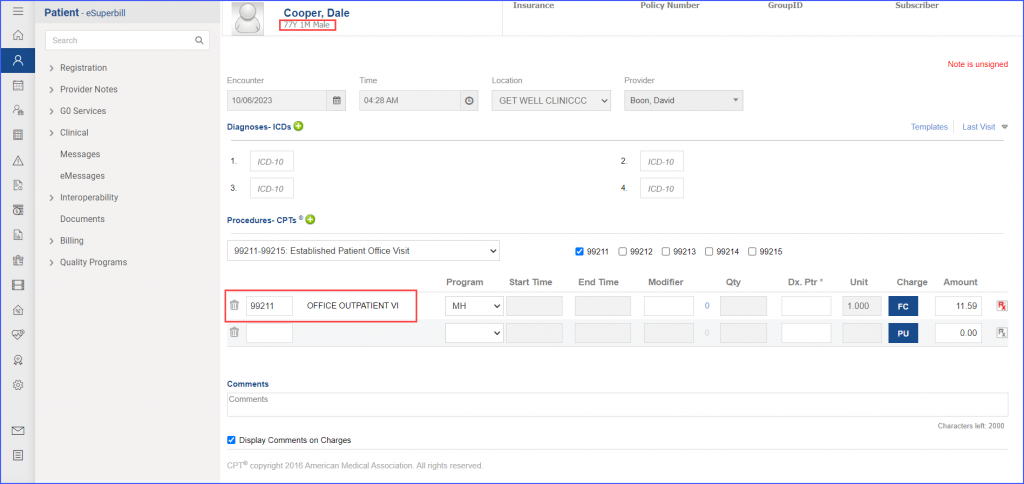
- For documenting the diagnosis for hypertension, use the workflow Patient > Provider Notes > Diagnoses. Click ‘Add’ and search for the relevant diagnosis. Fill out the details, and once done, click ‘Save’.
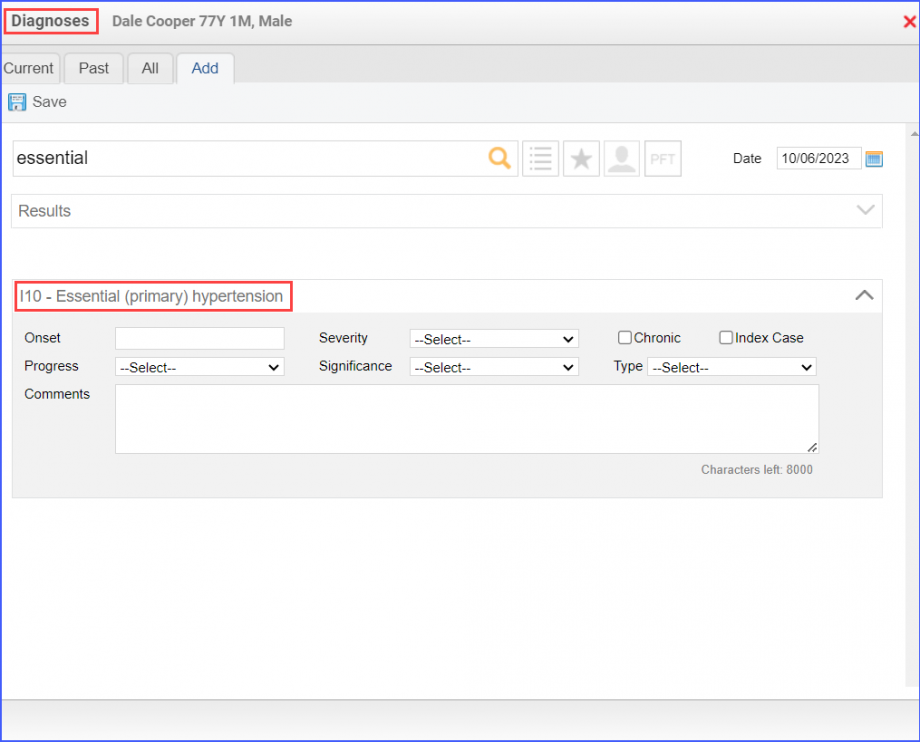
For Numerator:
To record a patient’s latest blood pressure, head over to Patient > Clinical > Vitals. Click ‘+ Add’ and locate the field titled ‘Blood Pressure’. Here, input the systolic and diastolic blood pressure values in their respective fields. Once done, click ‘Save’.
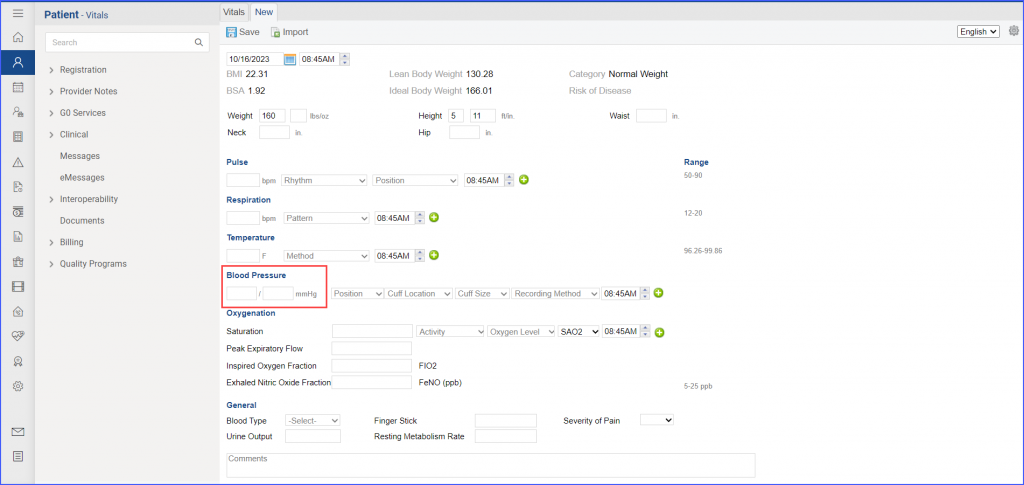
For Denominator Exclusions:
- To document ESRD, use the workflow Patient > Provider Notes > Diagnoses.
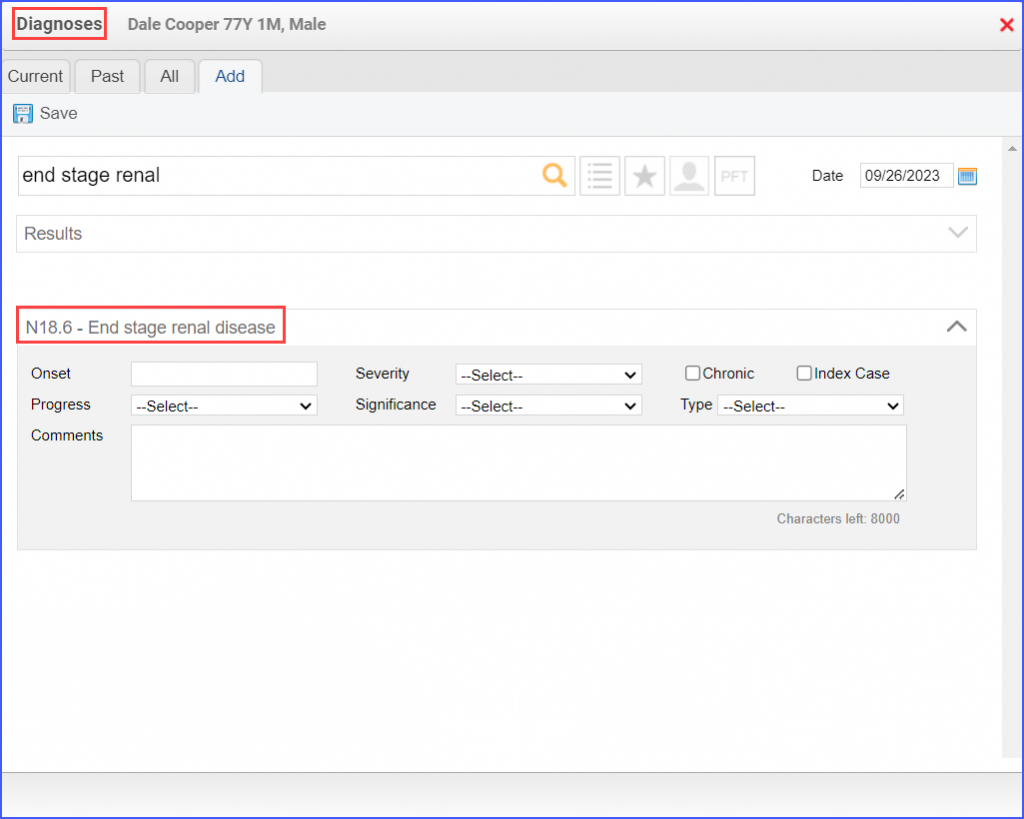
- Documentation of renal transplant, dialysis and pregnancy can be done through Patient > Provider Notes > Orders > Procedures. Here, click ‘Add’ and search for the relevant procedure. Once done, click ‘Save & Accept’ or ‘Sign & Accept’.
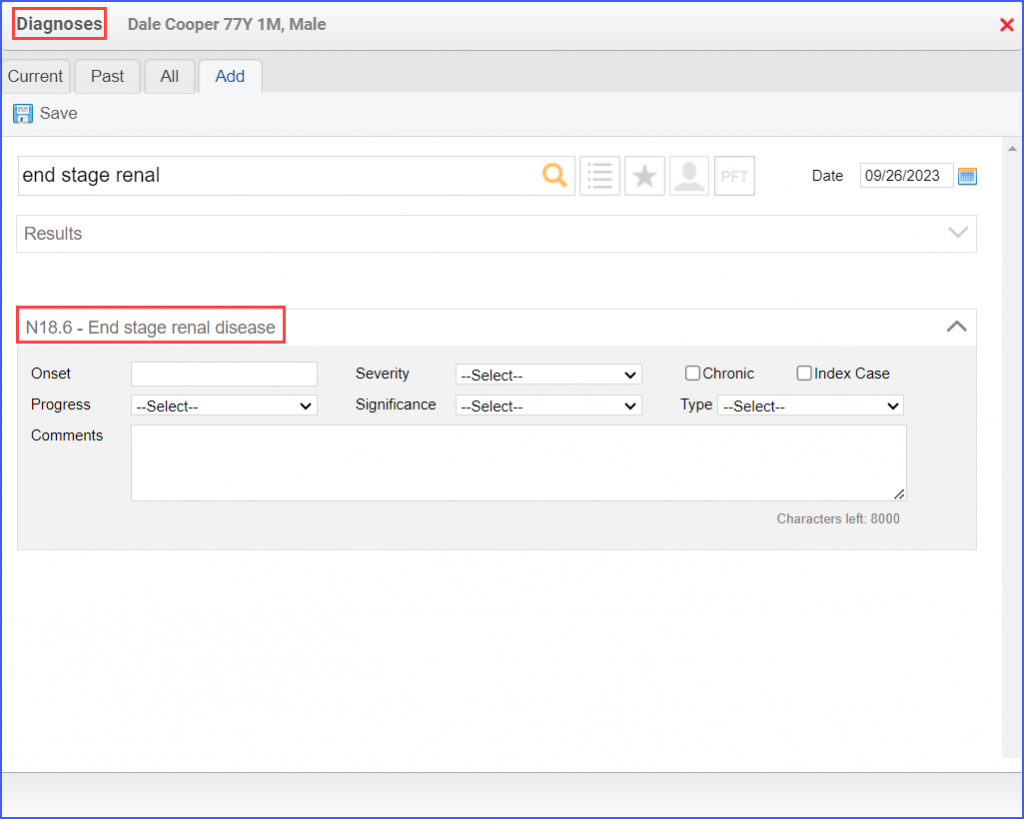
- To document a patient receiving hospice care, navigate to Patient > Provider Notes > Evaluations. Hospice Care can also be recorded by the workflow Patient > Provider Notes > Create Superbill. Under the ‘Procedure-CPTs’ heading, add the relevant hospice care code.
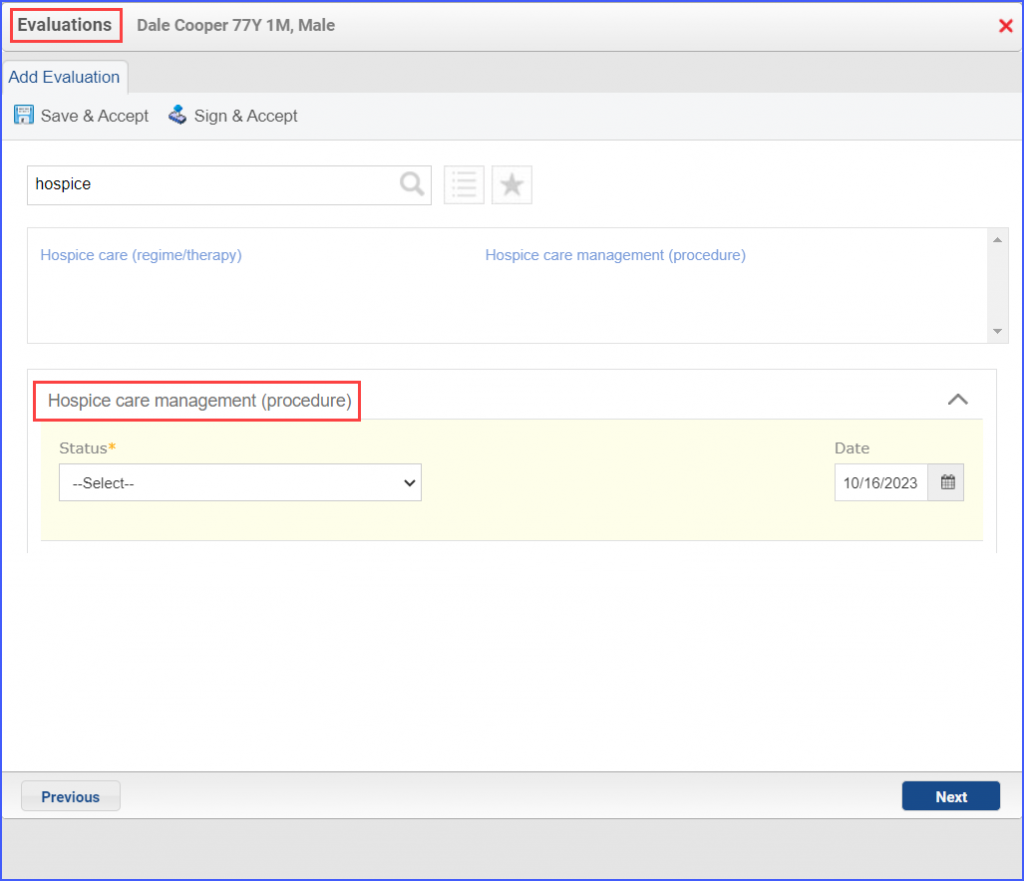
- To record an encounter for patients living long term in nursing homes, head over to Patient > Provider Notes > Create Superbill or to Patient > Provider Notes > Evaluations. Here, click ‘Add’ and search for the relevant finding.
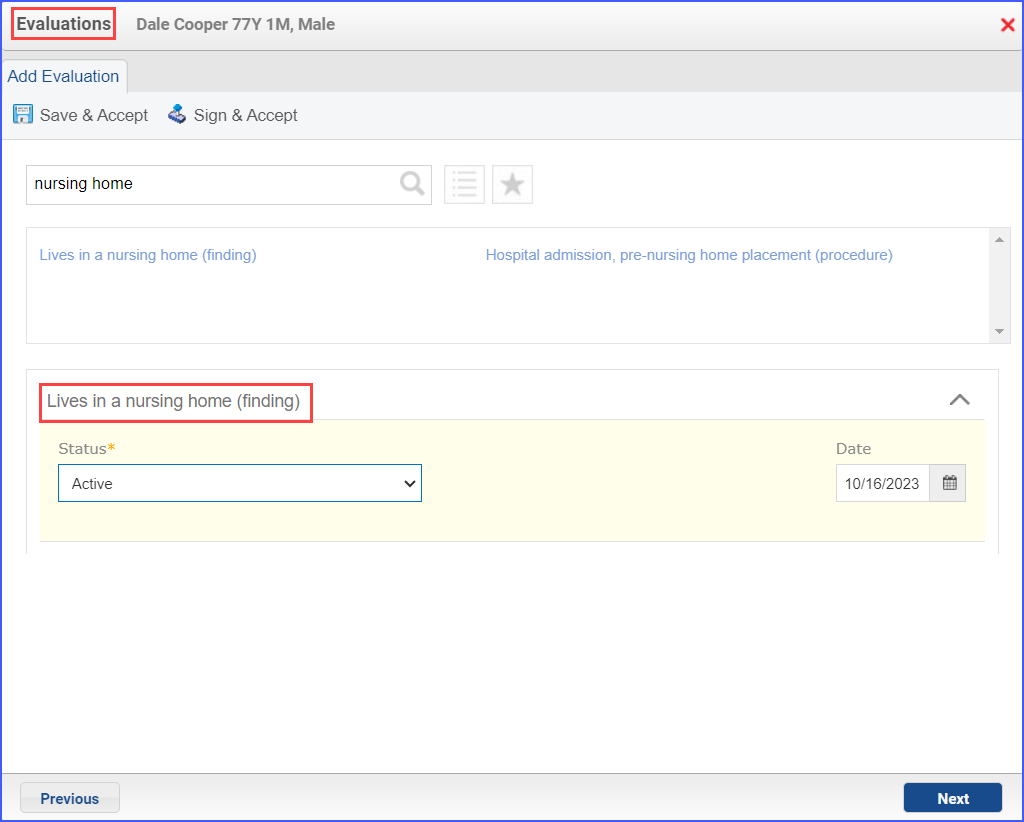
- To document an outpatient encounter for advanced illness, navigate to Patient > Provider Notes > Create Superbill. The outpatient encounters can include any of the following:
- Outpatient
- Observation
- Emergency Department Visit
- Nonacute Inpatient
- To document an advanced illness, use the workflow: Patient > Provider Notes > Diagnoses. Click ‘Add’ and search for the relevant advanced illness.
Note: The advanced illness is to be diagnosed during the outpatient encounter.
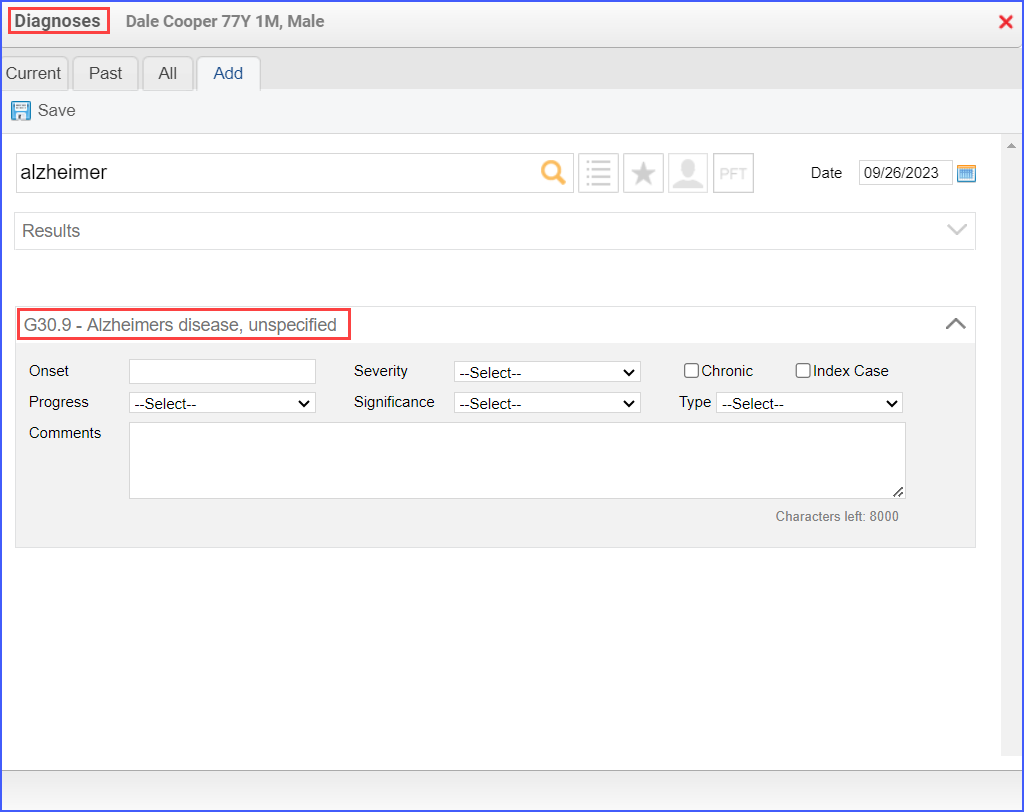
- To record frailty criteria, the following workflows can be used:
- Frailty device ordered/ applied during the measurement period: Patient > Provider Notes > Procedures or through Patient > Provider Notes > Evaluations
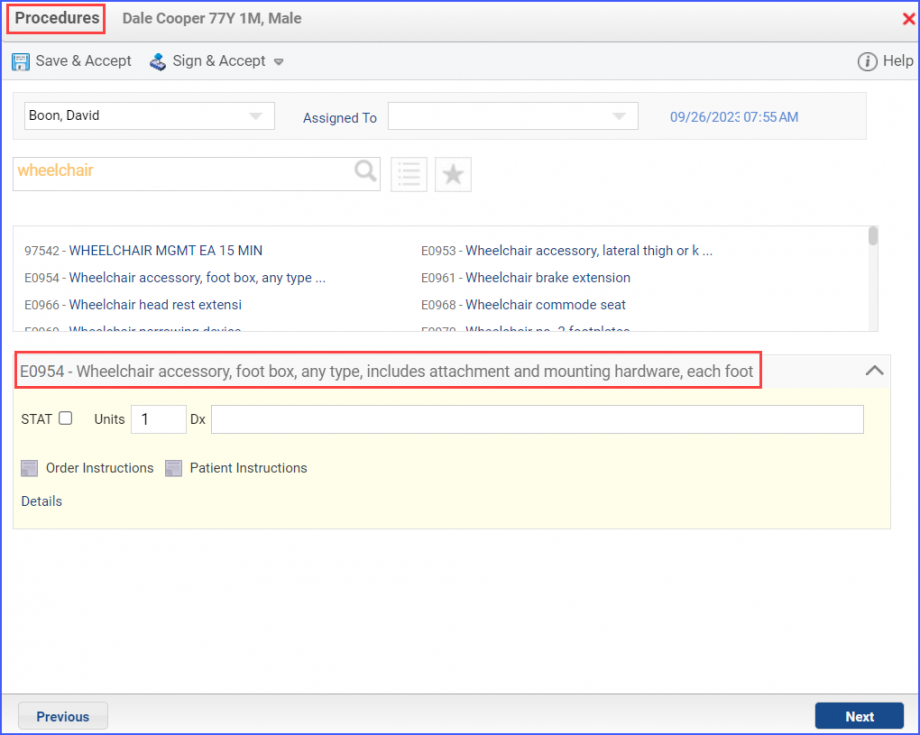
- Frailty diagnosis during the measurement period: Patient > Provider Notes > Diagnoses
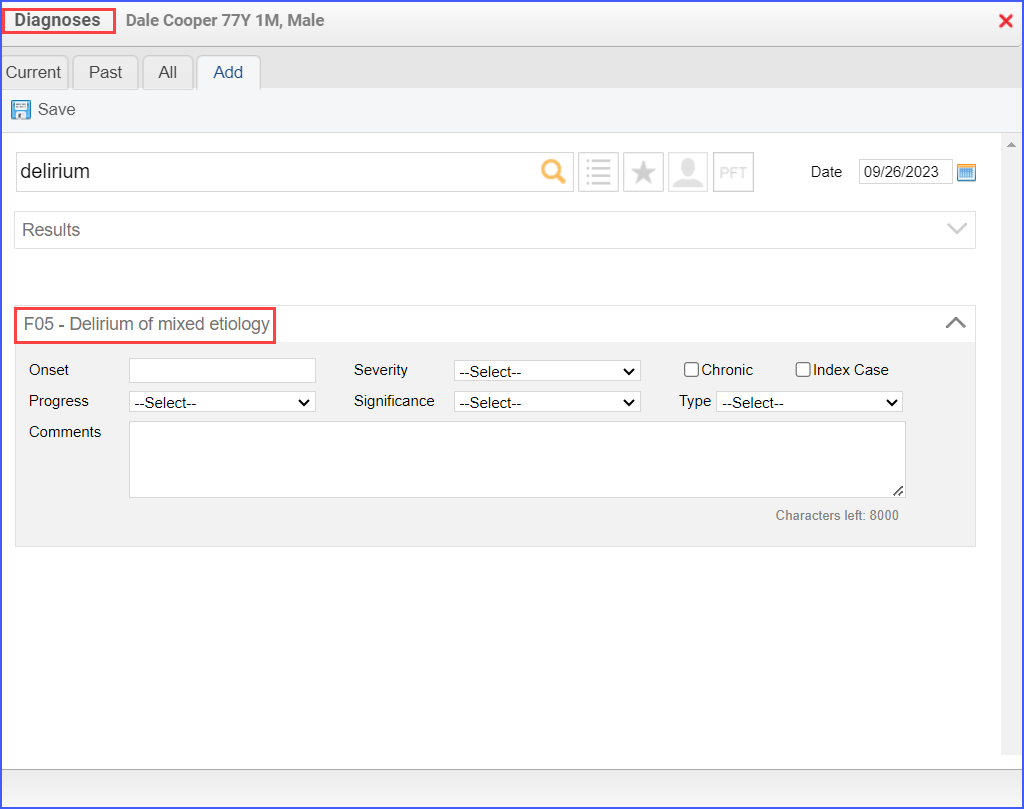
- Frailty symptoms during the measurement period: Patient > Provider Notes > Diagnoses or Patient > Provider Notes > Evaluations.
- Frailty encounter during the measurement period: Patient > Provider Notes > Create Superbill.
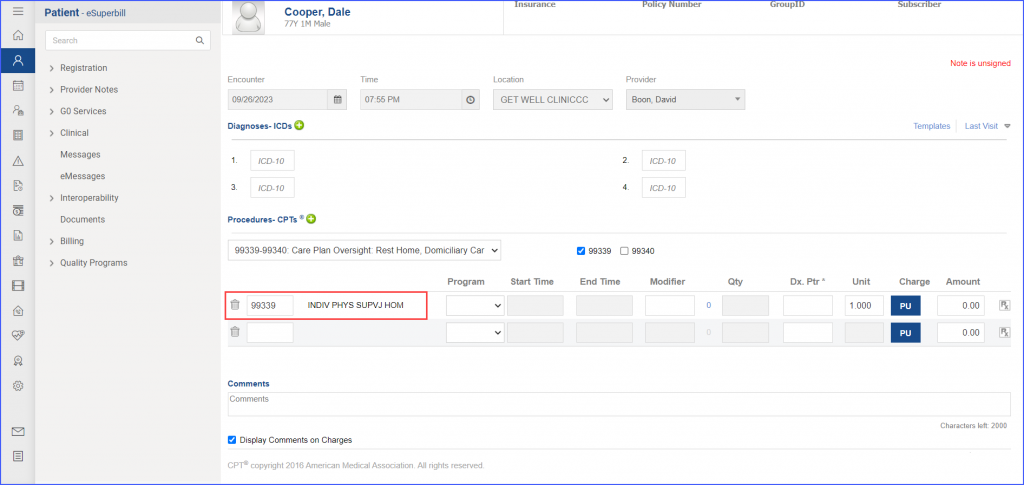
- To document an inpatient encounter for advanced illness, navigate to Patient > Provider Notes > Create Superbill or document via Patient > Provider Notes > Evaluations.
- The dementia medication can be documented using the workflow Patient > Provider Notes > Medications.
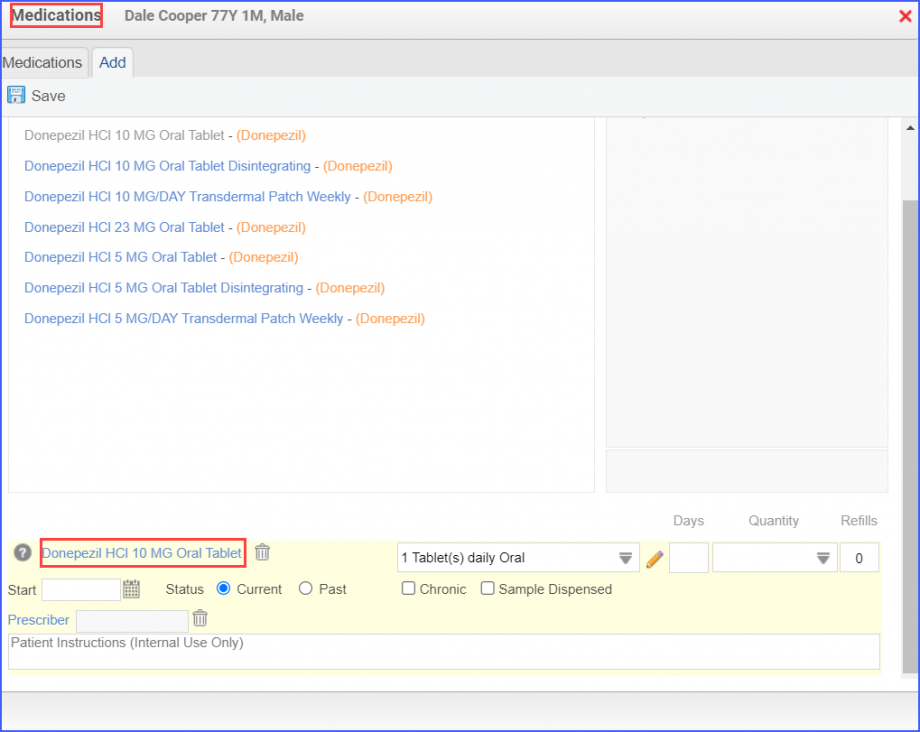
- To record a palliative assessment, head over to Patient > Provider Notes > Evaluations or to Patient > Provider Notes > Assessments.
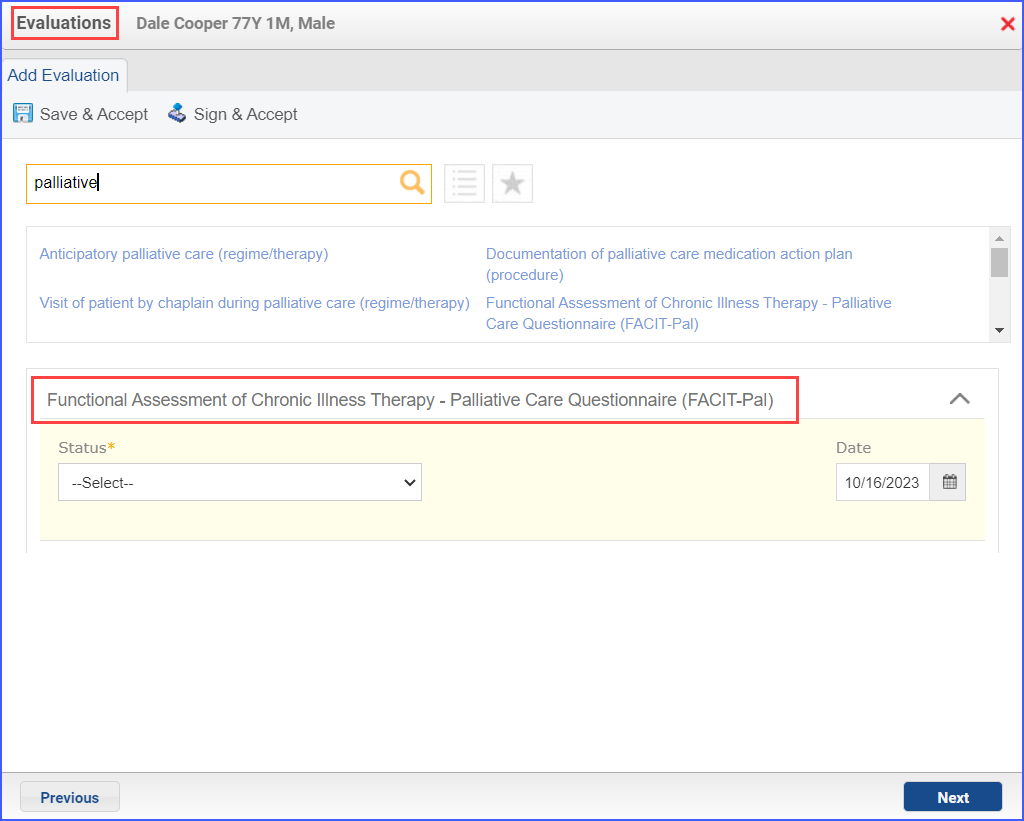
- To record a palliative encounter, navigate to Patient > Provider Notes > Create Superbill or to Patient > Provider Notes > Diagnoses. Here, document a diagnosis for ‘Encounter for palliative care’.
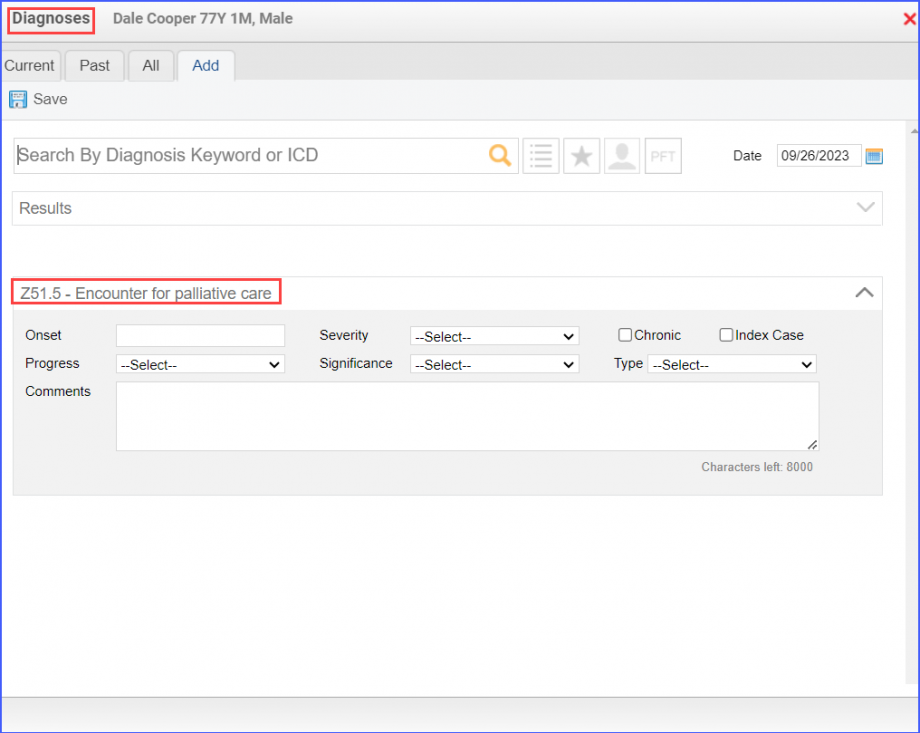
- To record a palliative intervention, navigate to Patient > Provider Notes > Evaluations.